First, EVERYTHING is in my calendar. If it is not in my calendar, it does not exist. I cannot remember everything I have to do in a day so I rely heavily on my calendar...with pop-up reminders.
Here is a look at my calendar for this week (I'm sure you can relate with having very little time to breathe). It's a little blurry but you get the picture. Our district uses Outlook but you can do the same thing with Google or another calendar.
I am going to point out several things about my calendar. Here we go.....
1. My calendar is color coded. I realize that I am a nerd and love things color coded but this actually really helps me know what is going on in my day at a quick glance.
2. I do not put kids' names directly on my calendar. I do not want to run the risk of someone seeing names. I put their initials, grade level and teacher's initial. For example, EH 4H (Emily Hansen 4th grade, Mrs. Hansen's class). Now, I often forget with whom the initials belong so I put his/her name in the notes section of the appointment.
3. When I plan a meeting or a lesson, I am able to send an invitation to other people and they will also get a pop-up reminder. This is great for teachers to remember when they have counseling lessons.
4. I recently started planning within each appointment, as well. This is great because as soon as the reminder pops up, I open the appointment and voila...my plans! Below is a picture of how it looks. (I also have the students names who are participating in a group but I took them out for this pic). I try to plan ahead as much as possible so I cross out the lesson when it has been completed. I do the same thing for classroom lessons and individual sessions. If I have a YouTube video, I am able to put the link right in here. What a time saver!
If you have been following blog, you know that I am all about time saving and efficiency. I strive to find the best and easiest ways to organize and save time. I am able to access my calendar at any computer so it makes it so much easier to keep my plans within my calendar. I used to have papers galore in just plans alone. This even makes it easier to plan at home. No more lugging binders of plans back and forth. I can just open my calendar and plan my whole week (as much as we can plan) in one place!!!
I hope this helps you in your organizing endeavors!
Please let us know if you have any tips or tricks for keeping your plans or calendars!!
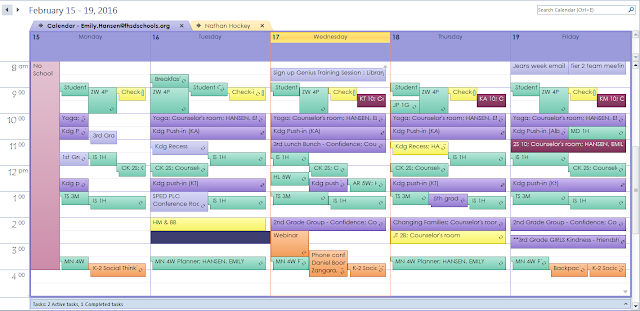

Is there way to find all the dates and notes for individual or group sessions. In Notecounselor, I was able to do a sort/filter and bring up all the dates/time/session notes for each child. If I categorize as individual, I think I would have to create a unique category for each student in outlook.
ReplyDeleteYou can filter after you export your calendar to the spreadsheet.
Delete